Create Free Website within 5 minutes
Here in the initiative post I want to teach you how to create free website or blog within few minutes.
Don't be hesitate just introduce your name and identity to the world of internet by just creating a blog, as the blogging is most popular in USA and Western countries but unfortunately most of the countries in Asia and other regions says "no,I don't know what is blog" therefore I am trying to aware all people from the miracle world of blogging that's why I am writing this post.
Few Steps to Create a Blog
There are many ways to creates a blog such as, Wordpress, Blog.com, Type Pad Micro, Jux, Tumbler, Posterous Spaces, Blogetery, Weebly, Live Journal, but I personally recommend you Blogger.
This is the service provided by blogger interaction with the Google.Just do it don't waist your time sign in to blogger with your Google - gmail account, if you don't understand then just follow these steps below
Just Go to Blogger and sign in with your gmail account if you don't have account then just create a new one.
After that Click the bar new blog or create a blog then a sub window opens as,
Now just enter your blog title on which topic you want to create a blog then feed the desire address for blog and choose a template according to your wish but I suggest you Simple template and click the button of create blog.
Before starting any kind of posting just go to more options and click the overview as,
Now this is the controller of blogger which is much modified by blogger go to setting bar on your left side check your title description again in this bar click search preference and add the description for the search engines these are the more necessary action due to this search engine crawling your site and through this process description of posts will enable otherwise the post description doesn't enable.
After that process you are ready to post anything now just go to the new post bar and create your post and before publishing it just review the post settings.
As, you can see here in the right side of the post setting, I think this is the point that how you can post in excellent way so after writing your post just add labels according to your post taste and permalink is the option to create a separate URL for your post and most important is the search description.
So, enjoy blogging as it's become so easy with a new template of blogger.
Now just enter your blog title on which topic you want to create a blog then feed the desire address for blog and choose a template according to your wish but I suggest you Simple template and click the button of create blog.
Before starting any kind of posting just go to more options and click the overview as,
Now this is the controller of blogger which is much modified by blogger go to setting bar on your left side check your title description again in this bar click search preference and add the description for the search engines these are the more necessary action due to this search engine crawling your site and through this process description of posts will enable otherwise the post description doesn't enable.
After that process you are ready to post anything now just go to the new post bar and create your post and before publishing it just review the post settings.
As, you can see here in the right side of the post setting, I think this is the point that how you can post in excellent way so after writing your post just add labels according to your post taste and permalink is the option to create a separate URL for your post and most important is the search description.
So, enjoy blogging as it's become so easy with a new template of blogger.


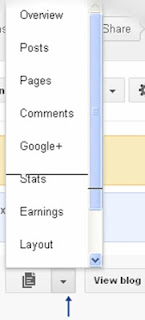
No comments:
Post a Comment