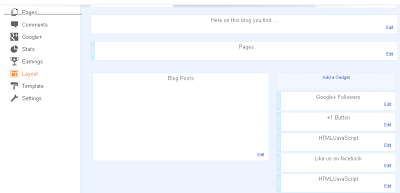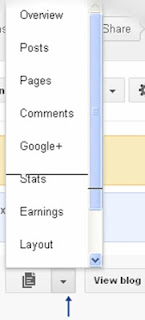Simple way to add all sharing buttons on left side of your blog and website as floating look
Step 3: Now just open any widget of your blogger and paste the HTML code after copying below
Now you have set a floating share buttons for your visitors now just go to your blog URL and check, itis working properly.
Now a days social media have proved themselves as a medium of conversation and contact each others, in this way people like to be active on social media such as, Facebook, Twitter, Google+, Pinterest and all resources.
Many of bloggers also likes to add mail to friend option for example, just suppose you are a reading a blog suddenly you got an interesting topic and you want to share it with anyone personally then no matter there is also a mailing option in this sharing button.
To add this amazing feature just follow these few easy steps:
Step 1: Just go to you blogger dashboard and then go to template there you can see edit HTML option as i guided you in a picture.
Step 2: Then find Head section of your HTML and you see there as <head> just after that paste the following code:
<script type="text/javascript">var switchTo5x=true;</script>
<script type="text/javascript" src="http://w.sharethis.com/button/buttons.js"></script>
<script type="text/javascript" src="http://s.sharethis.com/loader.js"></script>
<script type="text/javascript" src="http://w.sharethis.com/button/buttons.js"></script>
<script type="text/javascript" src="http://s.sharethis.com/loader.js"></script>
Step 3: Now just open any widget of your blogger and paste the HTML code after copying below
<script type="text/javascript">stLight.options({publisher:
"ur-91f4df90-79f4-83d3-4a58-449e98ce695a", doNotHash: false, doNotCopy:
false, hashAddressBar: false});</script>
<script>
var options={ "publisher": "ur-91f4df90-79f4-83d3-4a58-449e98ce695a", "position": "left", "ad": { "visible": false, "openDelay": 5, "closeDelay": 0}, "chicklets": { "items": ["facebook", "twitter", "linkedin", "pinterest", "email", "sharethis", "googleplus", "blogger"]}};
var st_hover_widget = new sharethis.widgets.hoverbuttons(options);
</script>
<script>
var options={ "publisher": "ur-91f4df90-79f4-83d3-4a58-449e98ce695a", "position": "left", "ad": { "visible": false, "openDelay": 5, "closeDelay": 0}, "chicklets": { "items": ["facebook", "twitter", "linkedin", "pinterest", "email", "sharethis", "googleplus", "blogger"]}};
var st_hover_widget = new sharethis.widgets.hoverbuttons(options);
</script>
Now you have set a floating share buttons for your visitors now just go to your blog URL and check, itis working properly.